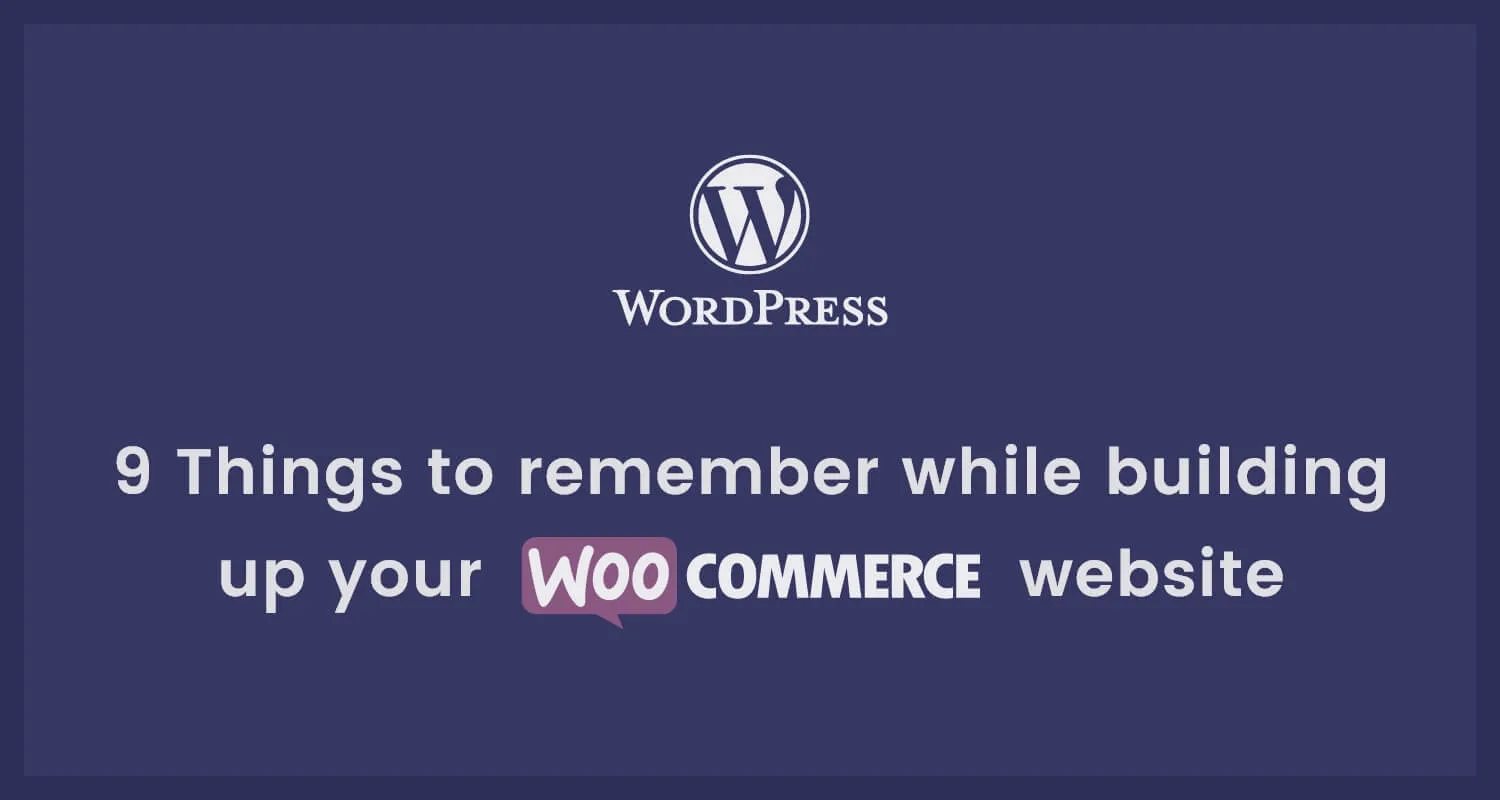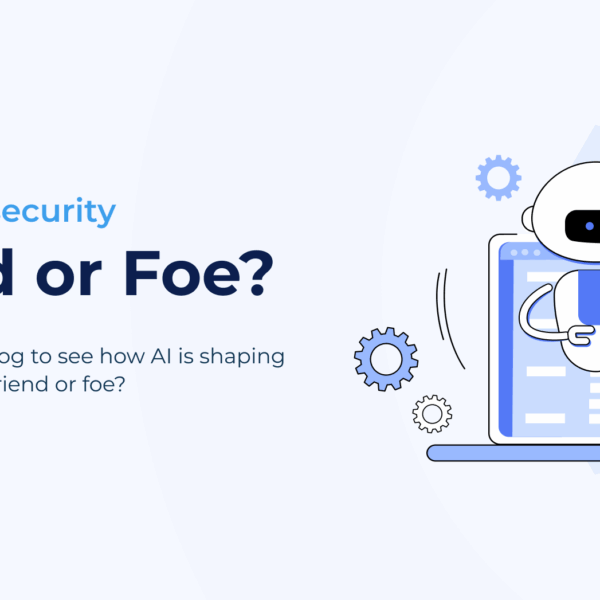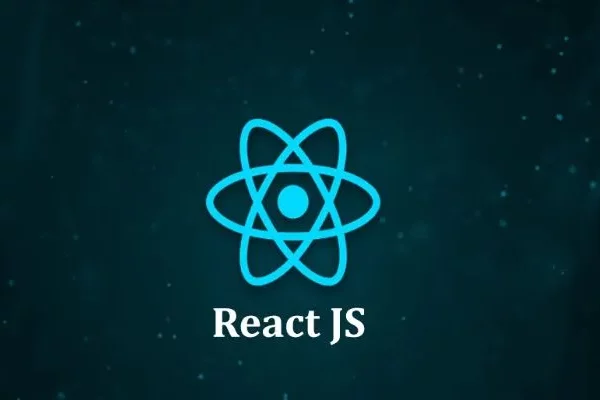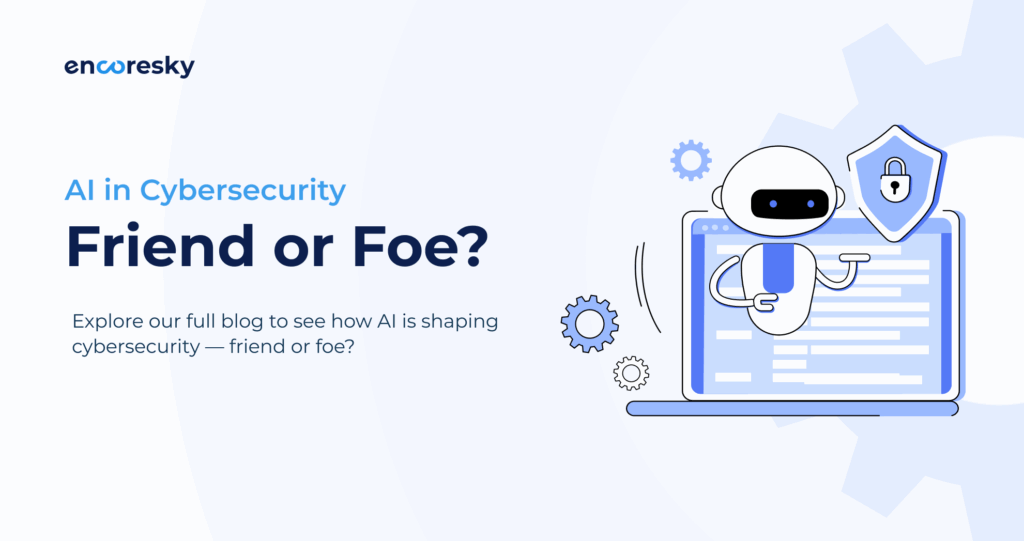As we all know that e-commerce business is growing at a fast pace and every client wants to set up a website for their e-commerce business.The answer for the e-commerce business is Woocommerce website.
Today the most popular and considered being the most efficient way to build e-commerce sites is by using WooCommerce. Currently, millions of e-commerce websites running are using WooCommerce.
When your clients entrust you with building a website for their e-commerce business, they want you to provide high quality, high speed, high performance, and high-security websites. So it is challenging for developers to provide high-quality results.
In this article, we’ll introduce you to 9 important things to remember while building a quality e-commerce solution with WooCommerce. Let’s dive in.
1. A Good Web Hosting Provider
Choosing a good web hosting provider is important for any online store because we are working in such a competitive world as e-commerce, if your site is not responsive you will lose your customers. So it is important to provide seamless user experience to the online store. By selecting a good hosting plan/provider, you can give an enjoyable user experience to your customers.
Here, few important points to consider while choosing hosting provider :
- Your hosting plan should have sufficient bandwidth and memory.
- 24/7 internet connectivity with no delays is important.
- It should be scalable.
- There should be security of customer data.
2. Add an SSL Certificate
In an online store, we need data from our customers to process. Therefore,
we must make sure our customers are sending information in a secure
place. To gain trust from our customers, we should add SSL certificates on
our site.
SSL is used to provide encryption for sensitive data across the internet; it
also provides authentication that makes customers sure and reliable that
they are sending information to the right server.
After adding a certificate, your domain name will appear with a “Secure”
notice and an “https://” (i.e. secure HTTP) in the address bar.
3. Well-designed and user-friendly interface (UI)
Good design and user interface is also very important. If your site has good
functionality but designing is not well then it will have no impact on customers. Therefore, our website should be modern, beautifully designed,
clean, stylish, and user-friendly, so that our customers can enjoy spending
time on our site.
There are so many woo themes available, you can go with the premium themes that are specifically designed for WooCommerce or you can go for any custom design and integrate it with WooCommerce.
4. Quality code is really important
Whenever we build any WooCommerce site and make any functionality, we should write our code in a way that it should not affect any other functionality and it should be extensible. We should write our code in the child theme so we can update the wooCommerce core anytime without losing our functionality.
WooCommerce has a well-defined template structure that can be overridden, you can override any of the templates by copying in your child theme directory.
WooCommerce also provides so many hooks and filters, I recommended that you should use these hooks and filters as much as possible. You can reference the provided hooks on the template to change the output without creating additional theme files.
5. Smooth Checkout Process
For any online store checkout process is important, it should be very smooth and seamless. A survey say’s that 70% of cart abandonment issues arise(customer leaves without buying, after adding an item to their cart) because of the slow and complex checkout process. Hence, it becomes very important to make the checkout process very smooth and user friendly.
Here are some important tips :
- Use a one-step checkout form to make the checkout process easy and user-friendly.
- Use a secure payment gateway provider like PayPal or Stripe.
- Provide multiple payment options.
- Make transparency in the checkout process.
- Only ask for the most relevant information from the customer.
6. Speed and Performance Optimization
For any e-commerce store, loading speed plays an important role. If your
website takes too much time to load, then there are more chances that your
customers will leave your site. because as per the survey most visitors have little patience for slow websites. Therefore, it’s important to optimize your site performance.
Below, I’m listing some important points on how you can optimize your
WooCommerce site performance:
- Use Compressed images and resize your product images, there are some plugins like WP Smush, etc which you can use to compress and resize images without losing quality.
- Clean up your database regularly because there is a lot of unused data, duplicacy of data and multiple backups that are stored in the database that also affects performance. You can use the WP-Optimize plugin for database optimization.
- Setup a local caching system on your site. You can use a cache plugin for your website. Some good plugins are W3 Total Cache, WP Super Cache, Autoptimize, etc.
- Check your site performance with the help of online tools like GTMetrix, Lighthouse, and Google PageSpeed insights. These tools will provide you with the causes and suggestions to optimize the performance of your site.
For more you can refer a dedicated post for performance optimisation for WordPress website.
7. Optimize For Mobile
Your website should be mobile friendly because nowadays lots of people like to purchase through mobile, hence, it’s become important to optimize your site for mobile. Your website should be designed in such a way that it looks spotless, stylish on mobile, and can be accessed quickly on mobile giving customers a seamless experience. There are lots of plugins that can help you make your site mobile friendly or you can go for a custom design for a mobile view.
8. Search Engine Optimization (SEO)
As we know there are millions of e-commerce websites running on the internet, so for competing with them, your site should have a powerful SEO.
SEO means you should optimize your site for search engines so that when someone searches for any online store, your website is visible at first in the result. There are a lot of ways to make your site SEO friendly like using meta keywords, meta tags title, meta descriptions, use alt tag in images, etc. You can also make use of some good plugins like Yoast SEO, etc.
9. Automated Email Marketing
Marketing is equally important for the business growth of any online store. Automated email marketing is online marketing in which emails are sent automatically to the customers for engaging them. There are lots of newsletter plugins that provide features to manually create campaigns for offers with designed templates and are sent to their customers. Here are some good plugins that you can use: Newsletter, Email Subscribers & Newsletters.
“Integrate email marketing with CRM software like MailChimp, Zoho and ActiveCampaign, etc. You can also use Mailchimp for email marketing as Mailchimp is a very good marketing platform, following are the plugins which you can use for integrating Mailchimp in WooCommerce site: MC4WP: Mailchimp for WordPress and Mailchimp for WooCommerce
You may go for EasySendy Pro for email marketing, As Easysendy pro is the most prominent solution for hybrid email marketing. EasySendy provides a large number of integrations, and more are being added all the time! Integrations like Woocommerce, WordPress, Zapier helps you connect to your other existing services with EasySendy.
Conclusion
Thank you for reading!