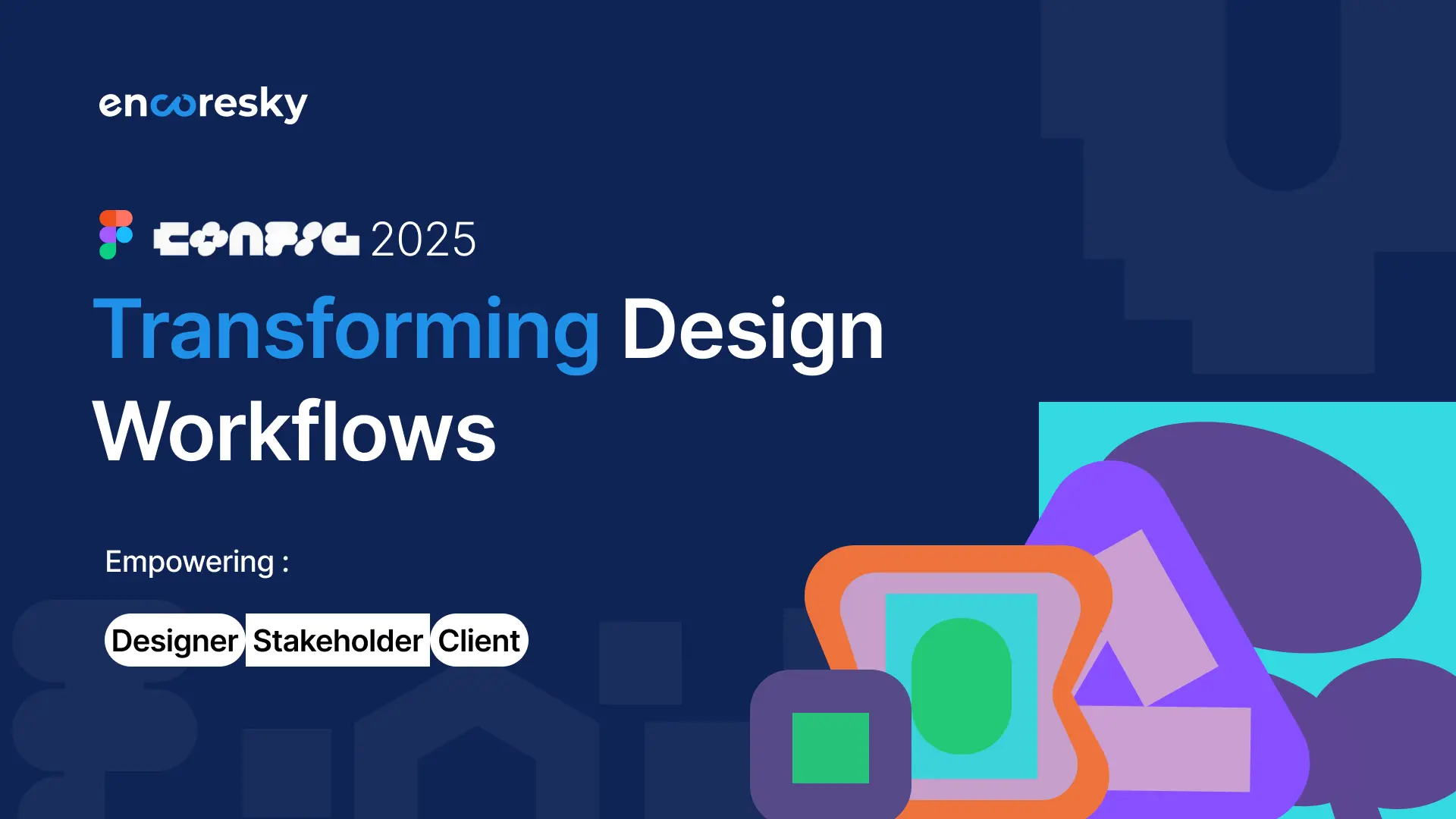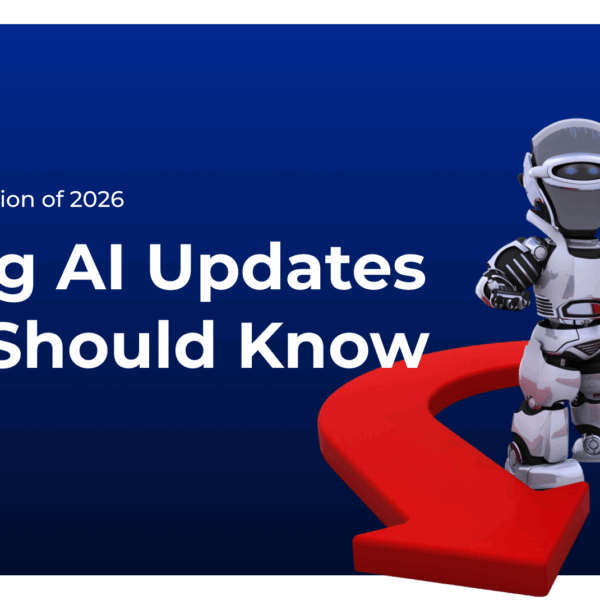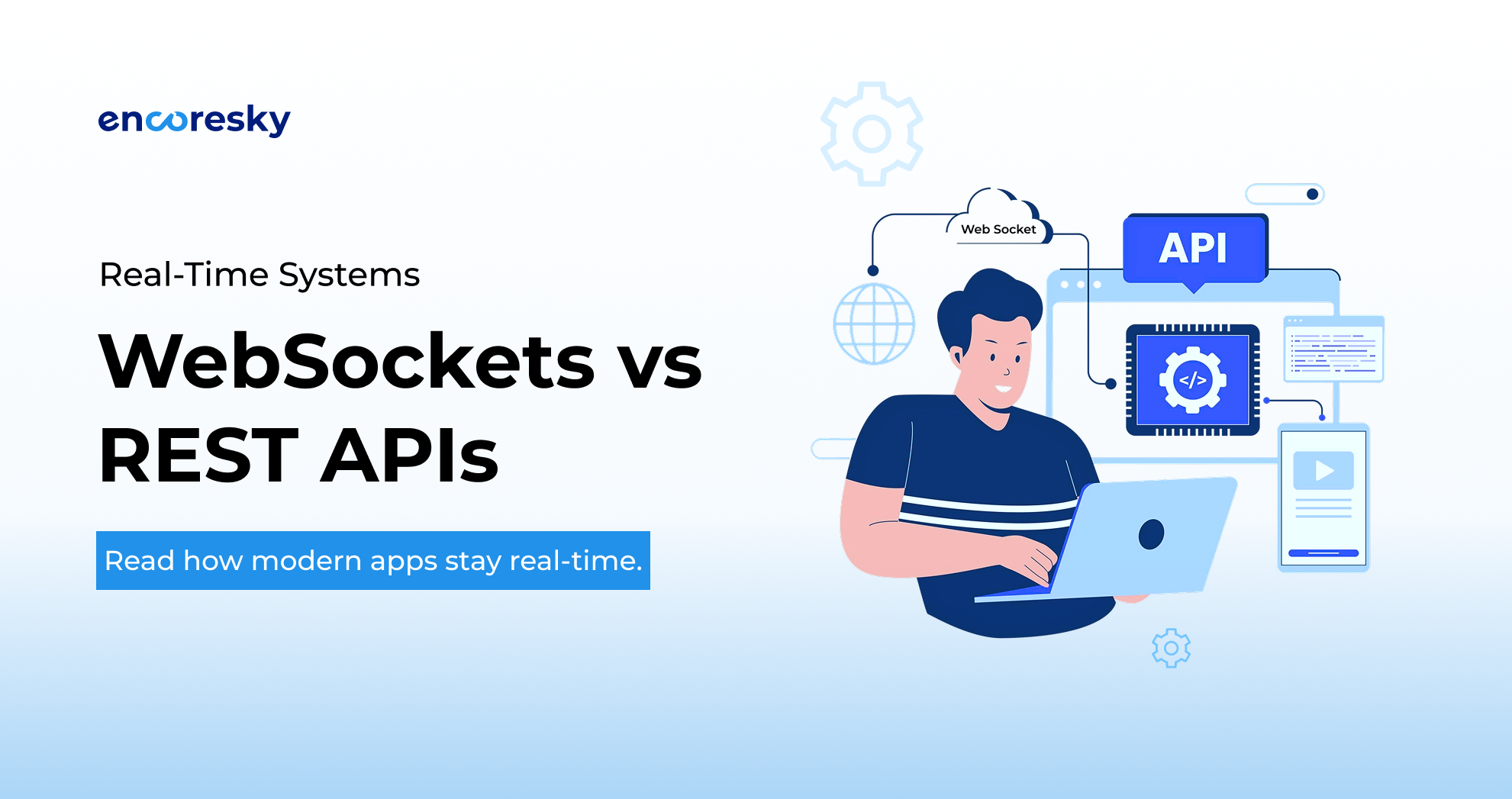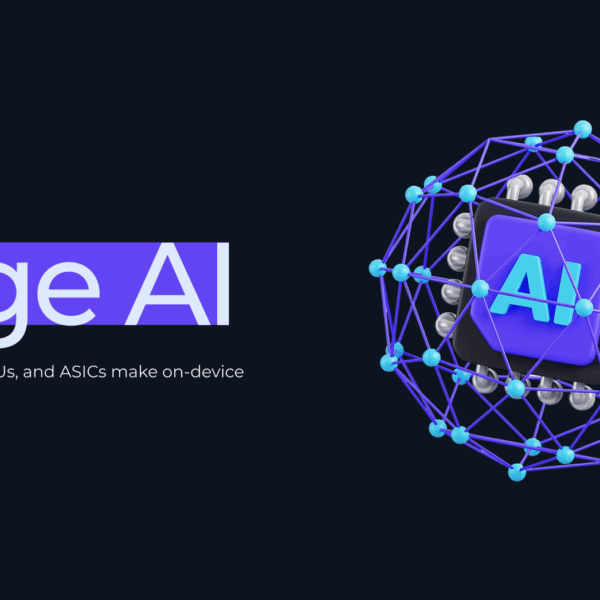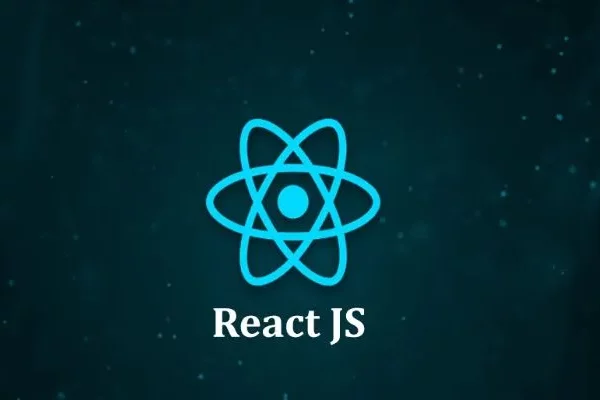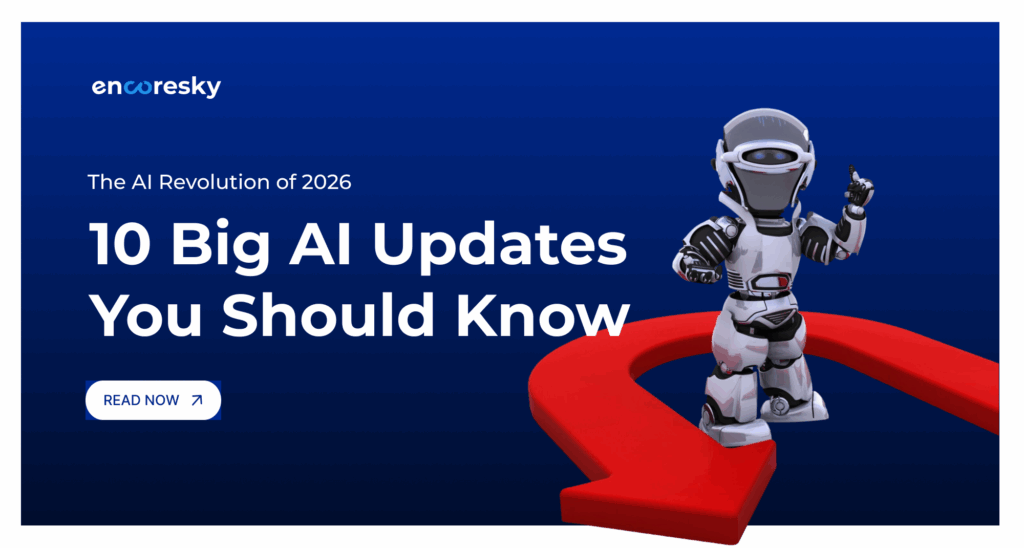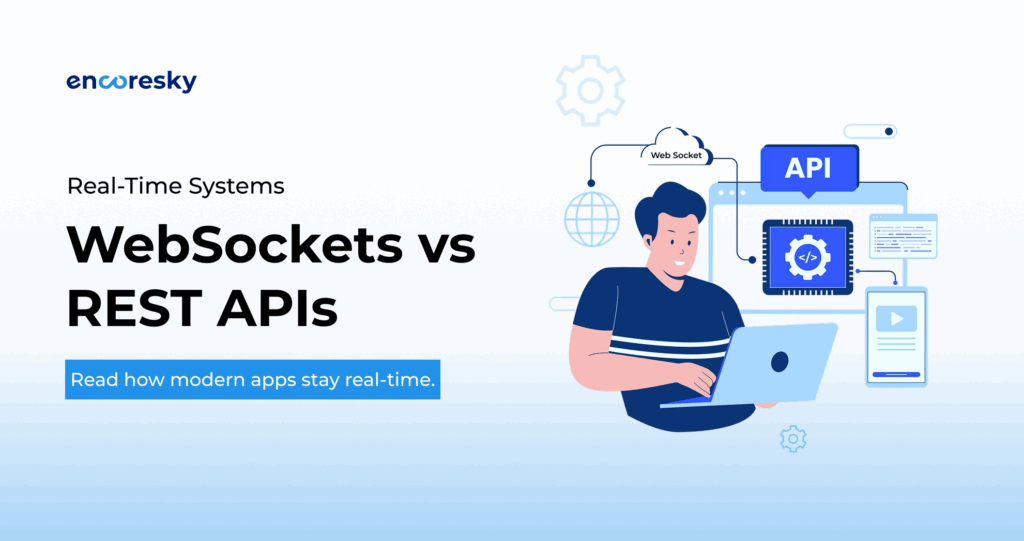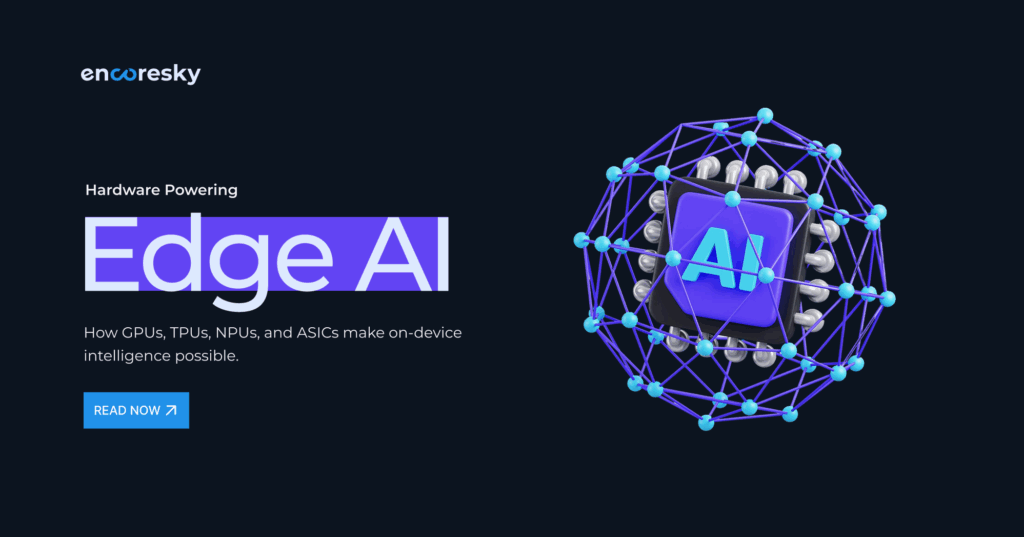Figma’s 2025 Updates brought where Figma Make, Figma Buzz, Figma Sites, Figma Grid and Figma Draw marked a significant evolution in the design landscape. Figma’s 2025 Updates are just not adding the features, But they show the shift towards the growth, efficient, and collaborative Designing process.
Let’s see how these updates benefit design workflows, stakeholders and clients :
How Figma’s 2025 Updates Are Transforming Design and Collaboration
1. Figma Make
Firstly, It implements a new feature where designers can design using prompts and interact with the prototyping features like a natural conversation which transforms into code. This brought a new level in the designing and development cycle and allowing gapless prototyping and iteration cycles which can be performed without much coding at all.
Advantages:
- For Designers: With the ability to prototype much quicker, they can evaluate and check numerous concepts within a single timeframe.
- For Stakeholders: Stakeholders receive much better feedback because they are able to see interactive prototypes much earlier in the workflow.
- For Clients: Clients experience deeper engagement with the product by receiving a version that they can interact with much earlier in the process.
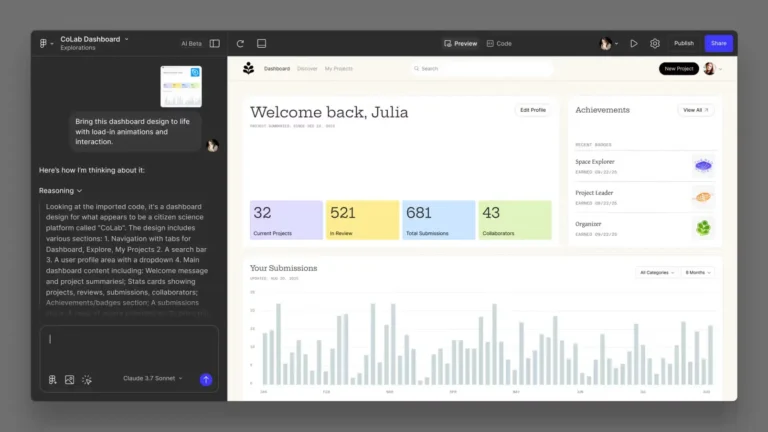
2. Figma Sites
Design and structure your webpage layout right on the canvas.
Figma Sites empowers designers to seamlessly create and publish responsive websites directly within Figma. Because with layout presets, customizable templates and AI-generated interactions, the entire process from concept to live site is faster and more intuitive than ever.
Advantages:
- For designers: The responsibility to the developers is lowered to a minimum, making it possible for them to bring their designs to life, which can be done on the spot.
- For Stakeholders: The time it takes to roll out new products is shortened.
- For Clients: Trust is built knowing the design so it will remain intact and visually appealing when the product is live.
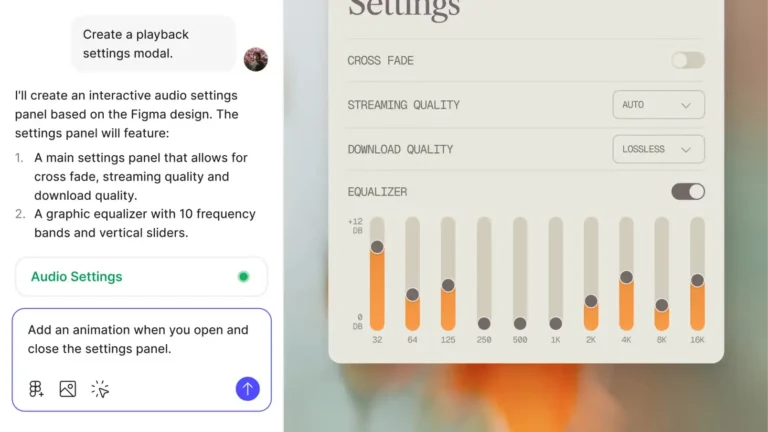
3. Figma Buzz
Enhancing Collaboration Across Marketing Teams.
Likewise, Figma Buzz serves as a branding asset within the marketing department that helps teams create brand-compliant content fast. It also aids in marketing content and materials creation through AI-assisted editing and bulk asset generation.
Advantages:
- For Designers: Less monotony improves a designer’s workflow which increases time spent on creative tasks.
- For Stakeholders: Uniformity and brand loyalty are achieved across all marketing collateral.
- For Clients: Professional branded marketing assets increase brand recognition and reinforce brand identity.
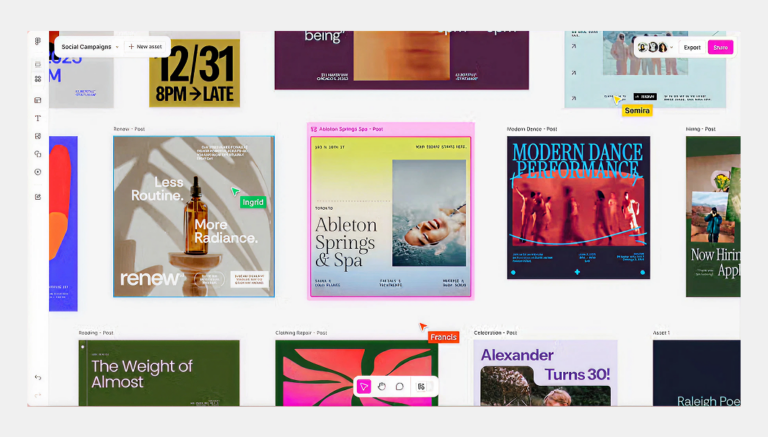
4. Figma Grid
More Flexible Interface Layout Design.
Figma Grid implements a new layout approach to be more accommodating when designing interfaces that require responsiveness to multiple screen sizes.
Advantages:
- For Designers: Designers do not have to think outside the box to create responsive layouts.
- For Stakeholders: Designs are guaranteed to be adaptably flexible and timeless.
- For Clients: Users will be able to access and interact with the content seamlessly across devices, thus improving usability.
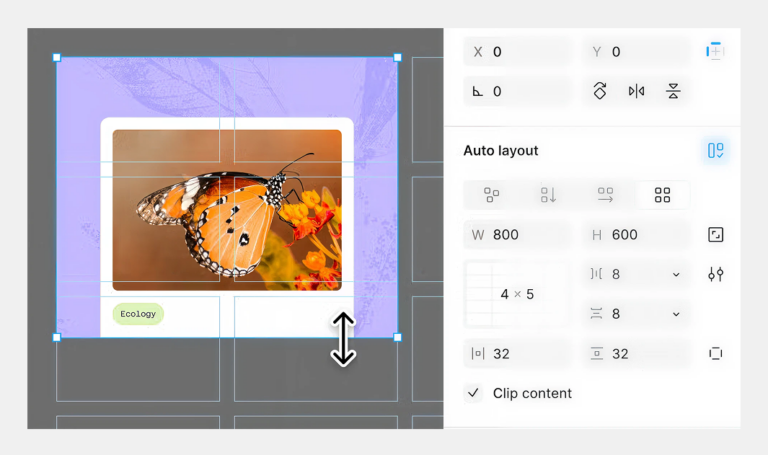
5. Figma Draw
Advanced Vector Illustration Integration.
Figma Draw allows for the designing of custom graphics directly on Figma by incorporating vector illustration capabilities into the program.
Advantages:
- For Designers: Consolidating tools enhances workflow and streamline processes., empowering designers with more creativity.
- For Stakeholders: Time is saved since different tools do not have to be switched on, enabling faster iterations and approvals to take place.
- For Clients: Illustration can be embedded into the workflow which may decrease the use of external illustrators or branding packages which may directly lower client expenses.
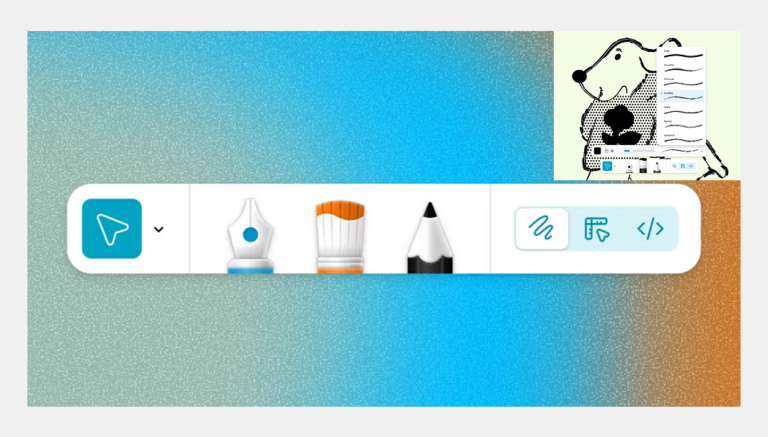
Figma’s 2025 Updates: Final Thoughts
Figma’s 2025 updates are designed to help users focus on creating more streamlined, collaborative design processes. These changes actively bridge the gaps between design, development, and marketing — enabling teams to work more efficiently and deliver high-quality products in less time. As a result, clients benefit from faster turnarounds, more predictable timelines, stronger brand consistency, and an overall better user experience.
To stay competitive in this rapidly evolving design landscape, teams should adopt Figma’s new tools sooner rather than later. Embracing these updates can unlock new levels of innovation and elevate the quality of your product development process.
Looking to stay ahead? Connect with Encoresky for practical tips, the latest updates, and smart workflows that will take your design game to the next level.