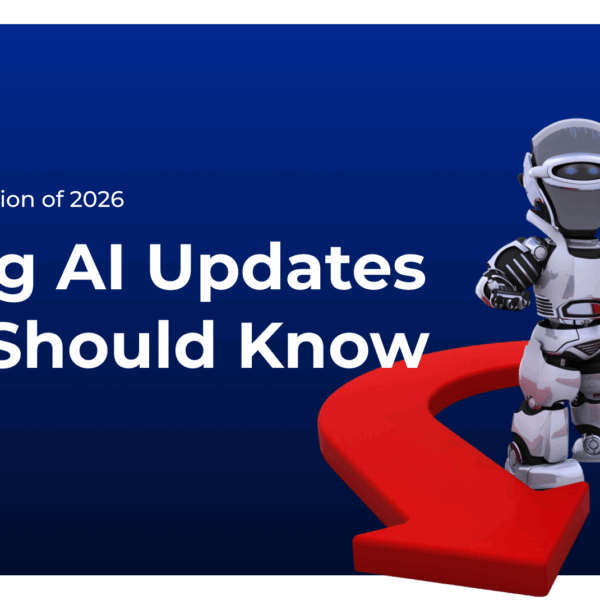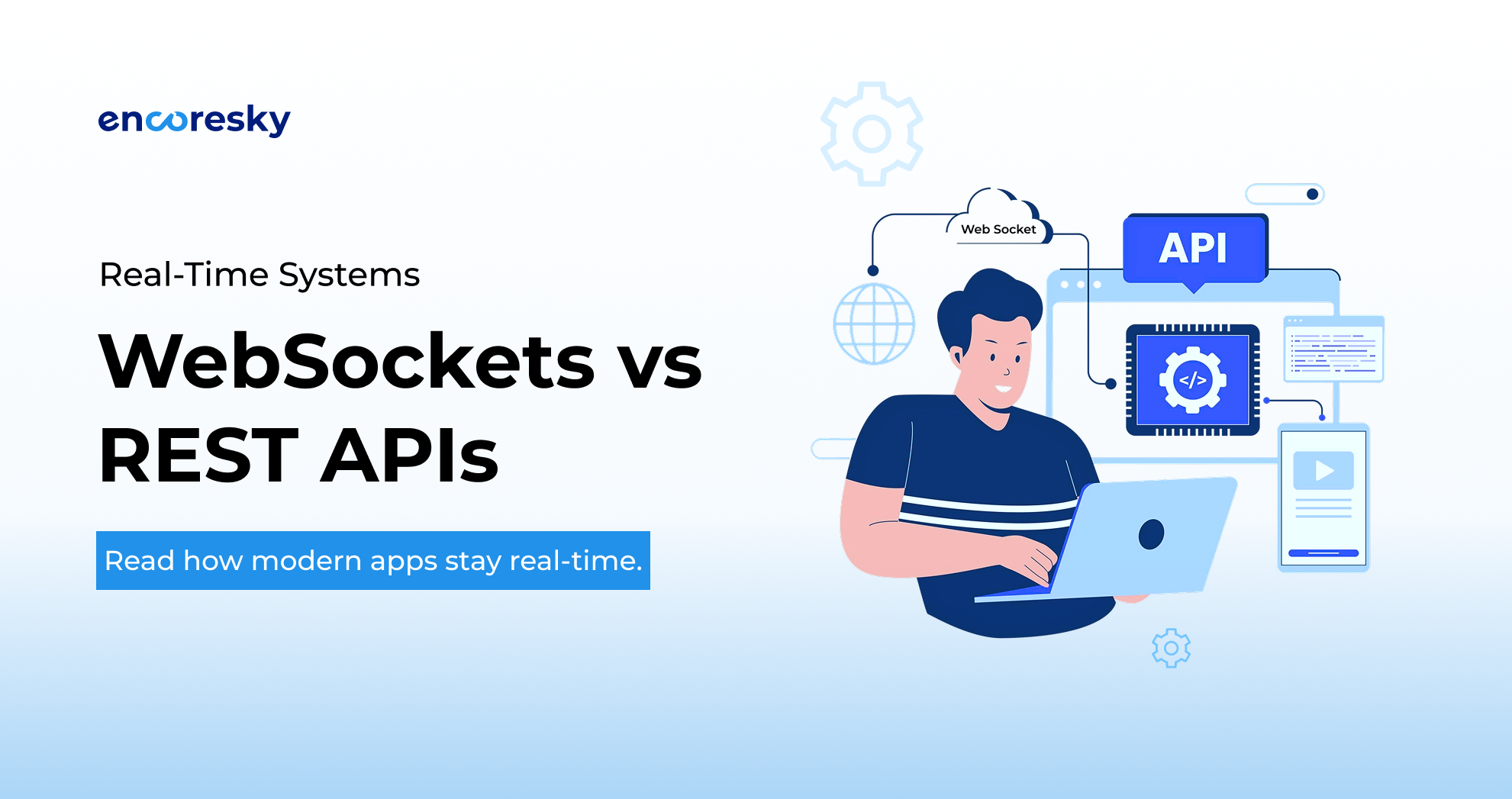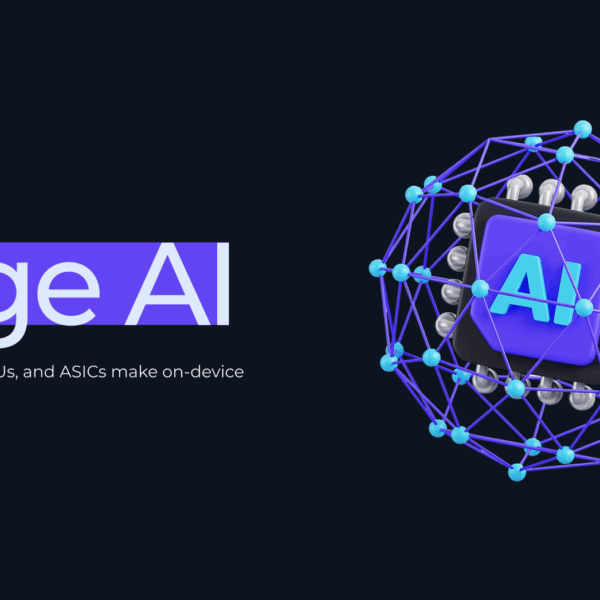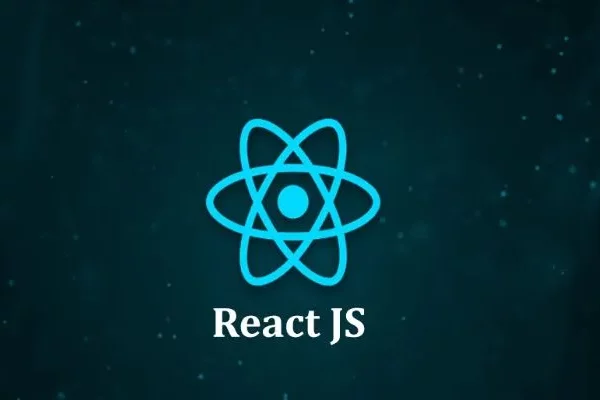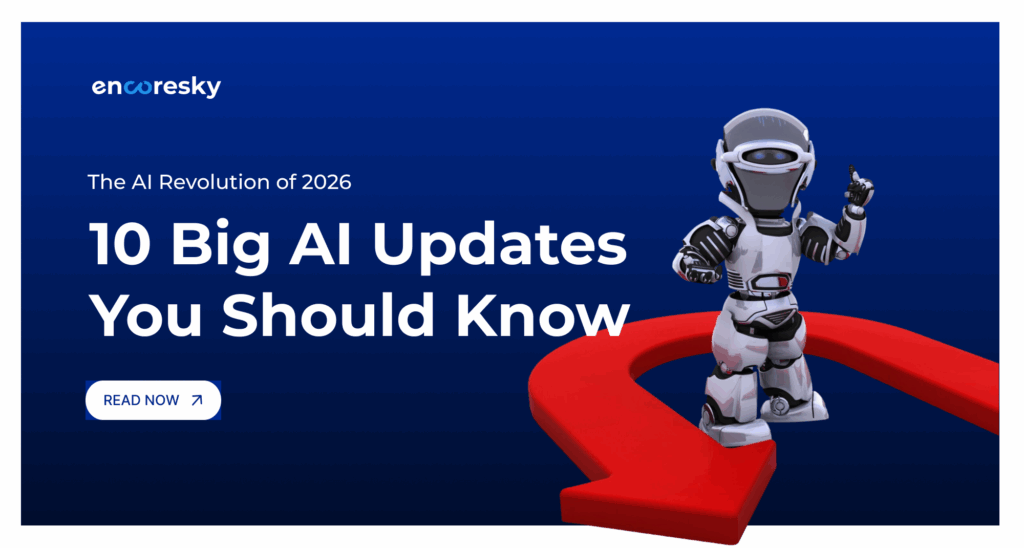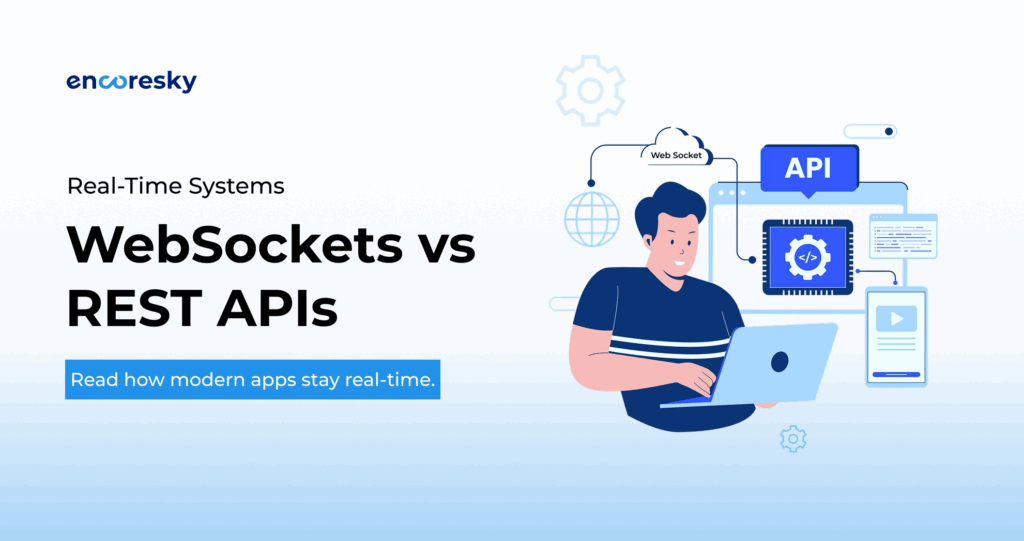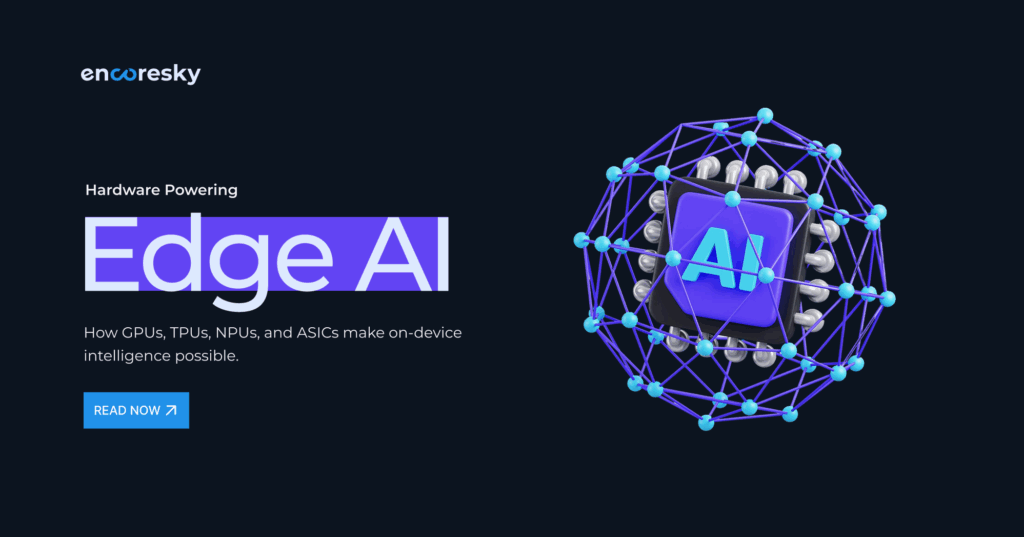Flutter, Google’s UI toolkit, has revolutionized the creation of natively compiled applications for mobile, web, and desktop from a single codebase.
As Flutter evolves, it continues to provide advanced tools and features, empowering developers to push the boundaries of app development.
This blog explores several advanced aspects of Flutter development, including creating complex UIs with CustomPainter, leveraging animations, game development, desktop applications, and Progressive Web Apps (PWAs).
Creating Complex UIs with CustomPainter
Flutter’s standout feature, the CustomPainter class, allows developers to create custom, intricate, and animated UI elements.
This powerful class simplifies the development of applications requiring bespoke shapes, charts, graphs, animations, drawings, and data visualizations.
By overriding the paint method, developers can draw directly onto the canvas, offering limitless possibilities for visually stunning and interactive user interfaces.
The flexibility of CustomPainter means developers are not constrained by pre-built widgets and can design elements that precisely meet their application’s needs.
Whether it’s a dynamic pie chart, a custom button shape, or intricate background animations, CustomPainter provides the tools necessary for unique and engaging UI components.
Animations in Applications
Flutter excels in developing applications with rich animations and seamless transitions.
The framework includes various built-in animation widgets, such as AnimatedContainer, AnimatedOpacity, and AnimatedPositioned, simplifying the process of adding animations to an app.
For more complex animations, developers can use the AnimationController and Tween classes to create custom animations that provide smooth and dynamic user experiences.
Animations enhance user engagement and make applications feel more intuitive.
With Flutter, developers can create animations that respond to user input, animate state changes, or create beautiful visual effects that captivate users.
Flutter’s extensive animation capabilities ensure developers can build applications that not only function well but also delight users with fluid and responsive interactions.
Game Development
Flutter’s versatility extends to game development, thanks to its community-built, open-source game development SDK.
Built on top of the Flutter framework, this SDK provides comprehensive features for 2D game development, enabling developers to create engaging and interactive games with ease.
With Flutter’s game development SDK, developers can leverage the same principles and tools used in app development, such as hot reload, a single codebase, and Flutter’s powerful rendering capabilities.
This makes it easier to build games that are visually appealing and highly interactive.
From simple casual games to complex 2D titles, Flutter provides the tools needed to bring game ideas to life.
Desktop Applications
Flutter is not limited to mobile app development; it is also an excellent choice for developing desktop applications.
Its cross-platform capabilities allow developers to write a single codebase that runs seamlessly on Windows, macOS, and Linux.
This ensures consistent UI and behavior across different platforms, high performance, and rapid development with features like hot reload.
Moreover, Flutter simplifies interaction with platform-native components, allowing developers to access platform-specific functionalities while maintaining a unified codebase.
This hybrid approach ensures that desktop applications built with Flutter offer the same level of performance and user experience as native applications.
Progressive Web Apps (PWA)
Progressive Web Apps (PWAs) provide a website experience that feels like a native app. Flutter is particularly well-suited for developing PWAs, thanks to its cross-platform capabilities.
Developers can create mobile applications and websites using a single codebase, ensuring a consistent UI and user experience across all platforms.
The primary goal of a PWA is to deliver an app-like experience via a web browser, including offline functionality, push notifications, and fast load times.
Flutter excels in this area by allowing PWAs and mobile apps to share the same code, logic, and UI components.
This unified approach simplifies the development process and ensures users receive a seamless experience, whether using a web browser or a mobile app.
In Conclusion
Flutter’s advanced development capabilities open up a world of possibilities for creating complex, animated, and interactive applications.
From crafting intricate UIs with CustomPainter and building engaging animations to developing games, desktop applications, and Progressive Web Apps, Flutter provides a robust and versatile toolkit.
As Flutter continues to evolve, its ability to support innovative and high-performance applications across multiple platforms makes it an indispensable framework for modern developers.