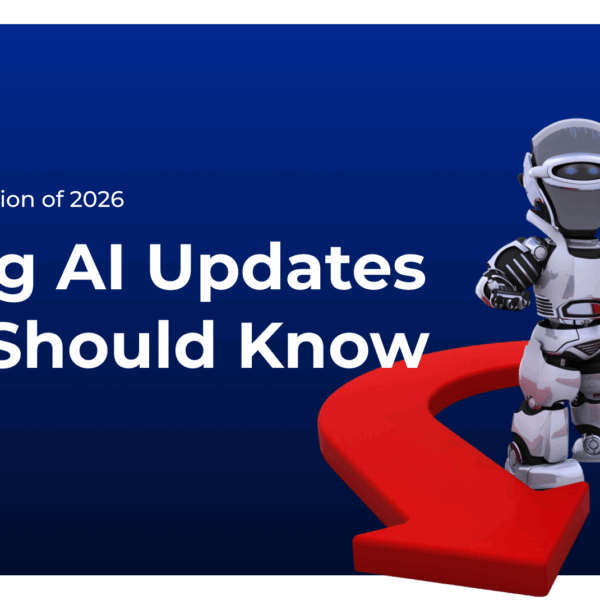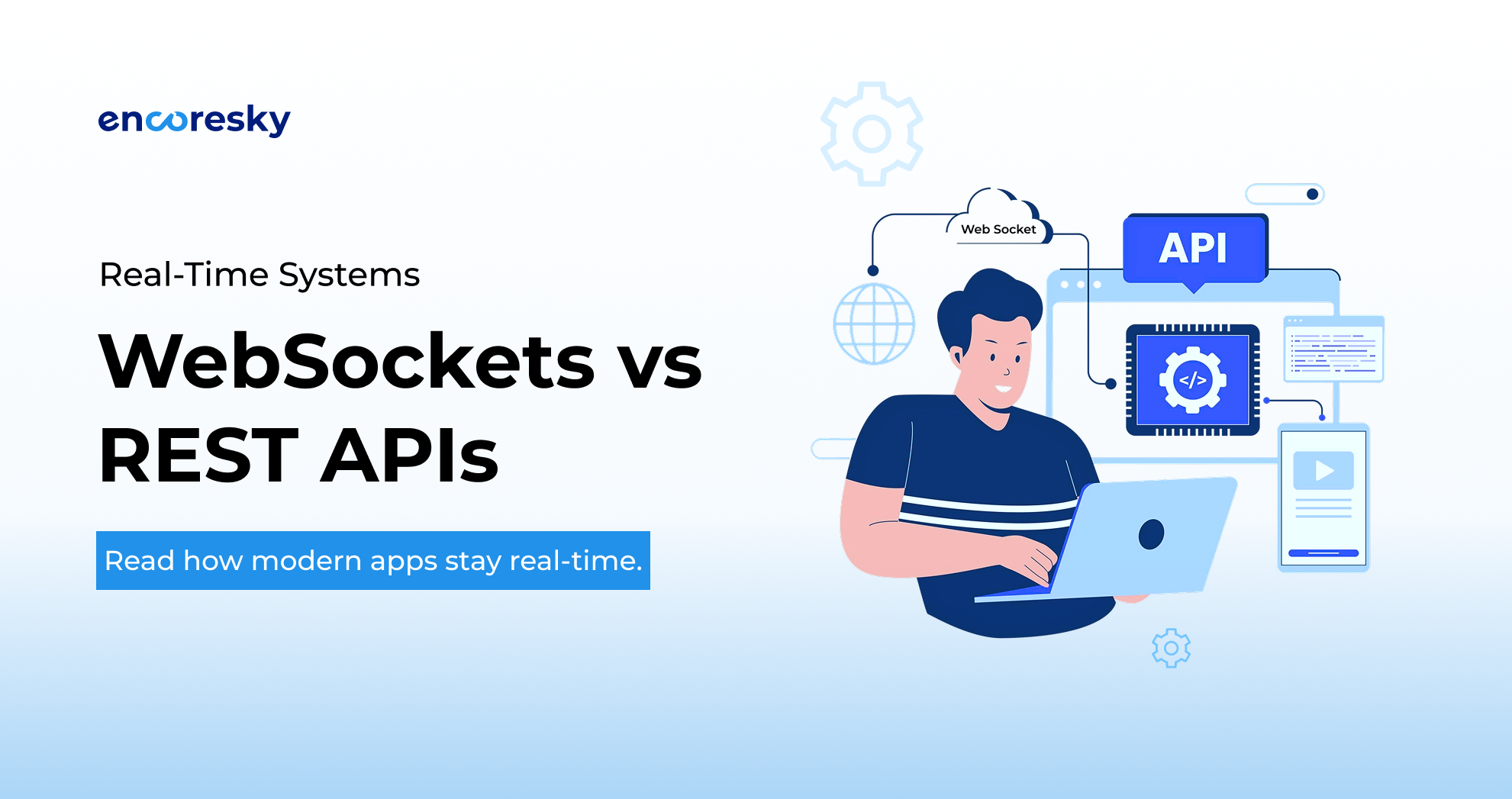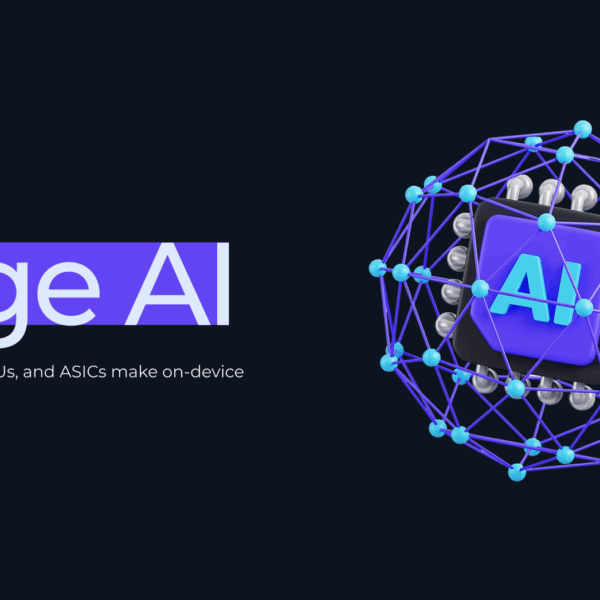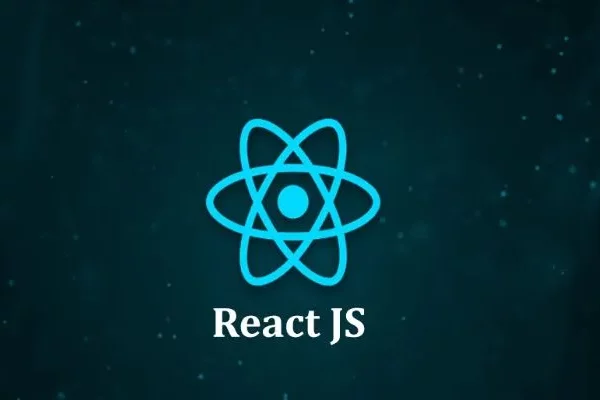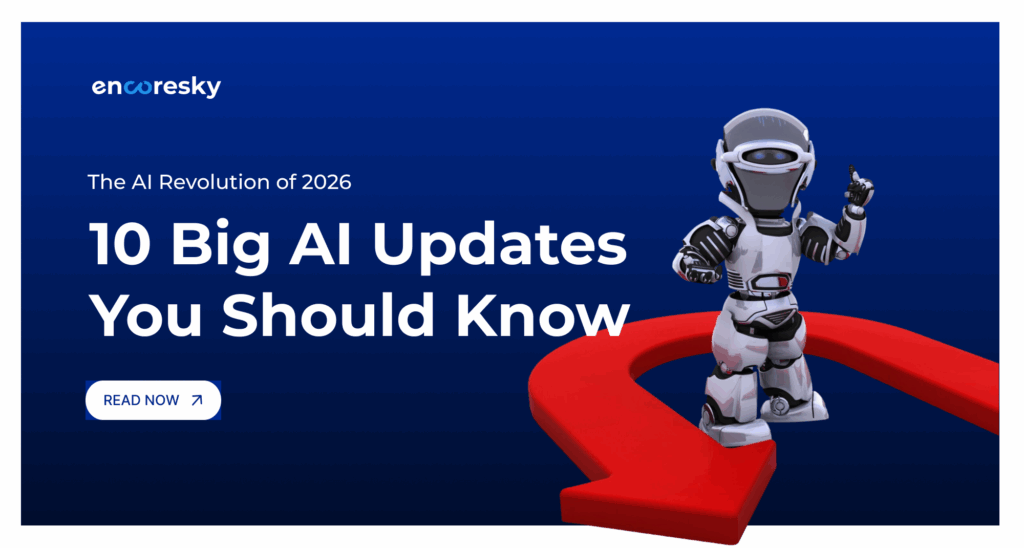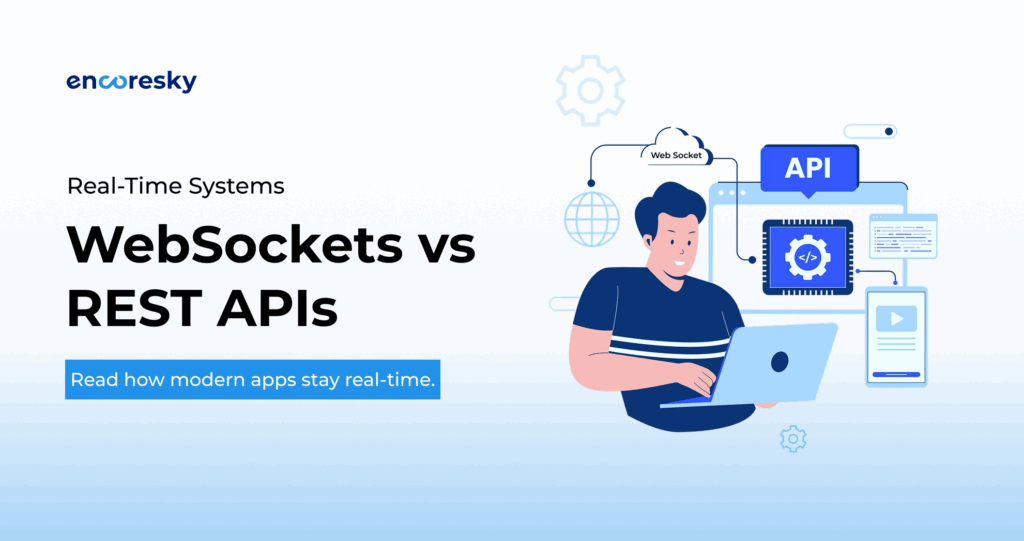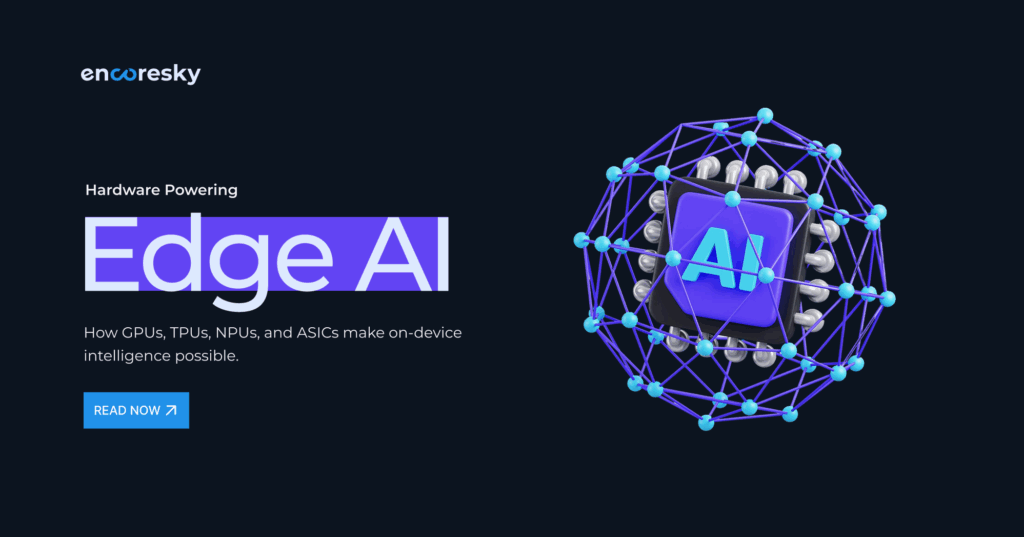When we install LAMP Stack on Linux machines especially on Ubuntu 16.04/18.04, you have to read many blogs/articles to get the required information. To get rid of this hurdle, I’ve written this article to explain each and everything at one place to install the LAMP stack on Linux Machine.
Note: In order to run commands to install LAMP stack you need root access of server.
Step 1: Update your package manager
console.log( 'Code is Poetry' );
Step2: Install Apache Web server

$ sudo apt-get install apache2
Start the Apache server:
$ sudo service apache2 start
Stop the Apache server:
$ sudo service apache2 stop
Restart the Apache server:
$ sudo service apache2 restart
To check status of the Apache server:
$ sudo service apache2 status
Sample Output
● apache2.service - LSB: Apache2 web server
Loaded: loaded (/etc/init.d/apache2; bad; vendor preset: enabled)
Drop-In: /lib/systemd/system/apache2.service.d
└─apache2-systemd.conf
Active: active (running) since Tue 2018-04-23 14:28:43 EDT; 45s ago
Docs: man:systemd-sysv-generator(8)
Process: 13581 ExecStop=/etc/init.d/apache2 stop (code=exited, status=0/SUCCESS)
Process: 13605 ExecStart=/etc/init.d/apache2 start (code=exited, status=0/SUCCESS)
Tasks: 6 (limit: 512)
CGroup: /system.slice/apache2.service
├─13623 /usr/sbin/apache2 -k start
├─13626 /usr/sbin/apache2 -k start
├─13627 /usr/sbin/apache2 -k start
├─13628 /usr/sbin/apache2 -k start
├─13629 /usr/sbin/apache2 -k start
└─13630 /usr/sbin/apache2 -k start
http://localhost
http://127.0.0.1
http://your_server_ip
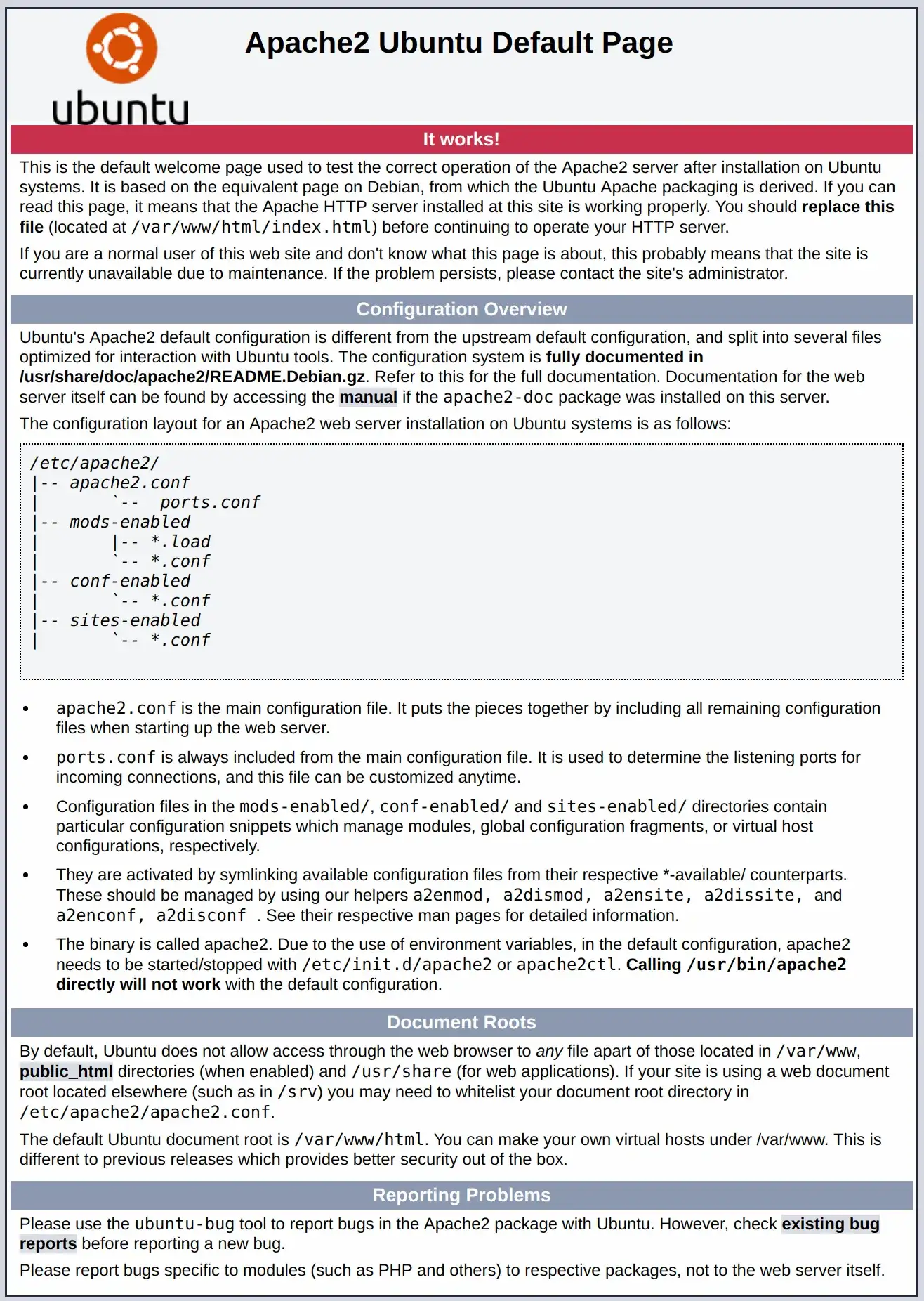
Step3: Installing Mysql

$ sudo apt-get install mysql-server
Testing your MySQL installation:
Run below command to check MySQL is successfully configured
$ sudo mysql -u root -p
Start the MySQL server:
$ sudo mysql -u root -p
Stop the MySQL server:
$ sudo service mysql stop
Restart the MySQL server:
$ sudo service mysql restart
To check status of the MySQL server:
$ sudo service mysql status
Step4: Installing PHP

$ sudo apt-get install php
Install common PHP modules like bcmath, bz2, intl, gd, mbstring, zip.
Run following commands to install
$ sudo apt-get install php-bcmath
$ sudo apt-get install php-bz2
$ sudo apt-get install php-intl
$ sudo apt-get install php-gd
$ sudo apt-get install php-mbstring
$ sudo apt-get install php-zip
To check the PHP version through console, please run below command
$ php -v
Conclusion
This article will help people to install LAMP stack on Linux machine especially Ubuntu 16.04/18.04 without spending too much time reading many blogs/articles.
If you have suggestions or any question please mention in comment.
For business owners, finding andand choosing the right e-commerce platform for business takes effort. You will need an expert who can understand your business vision and goal giving your customers a smooth experience. We have some of the best platforms to choose from. Let’s read and decide which is better and capable of helping your business scalability.
Shopify: Manage Every Part of your E-Commerce Business
With Shopify, you can get some features and a simple user interface. It is suitable for businesses of all sizes, providing a wide range of custom templates and a strong app environment. Shopify supervises everything from payments to safe transactions and shipping, making it a considerable choice for those who want their e-commerce store to grow efficiently.
BigCommerce: Take your Business to New Heights
Scale up your business with BigCommerce. BigCommerce is built for growth and ensures your platform matches your business goals. With innovative SEO-friendly features, a variety of secure payment options, and a custom experience, BigCommerce is best for businesses ready to grow without limits. BigCommerce is just like having a partner who’s always there to help you reach your next goal, making sure you’re not just staying ahead but leading the way.
WooCommerce: The Power of WordPress, Specially Made for you
If you are a WordPress proficient, you know that WooCommerce is just a piece of cake. It’s a software solution that lets you upgrade your WordPress site into a custom-made fully functional eCommerce store. With the many options of plugins and custom themes, WooCommerce gives a range of customization options, making it suitable for businesses that want to take charge of how their online store appears and functions.
Squarespace: Where Design is Parallel to Functionality
Squarespace is preferred for its attractive design templates and easy-to-use interface. It’s recommended for businesses that want a visually appealing beautifully designed online store. Squarespace combines beautiful design with advanced eCommerce features, from inventory to checkout, making it an appropriate choice for innovative businesses.
Magento: The Customization Solution
Magento is an advanced platform specially designed for businesses needing customization and scalability. It is an advanced solution that can handle many products and checkouts, making it an ideal choice for larger businesses. Magento gives you the flexibility to create a different and customized shopping experience without requiring technical experience to manage efficiently.
Your E-Commerce Success Starts Here
The eCommerce solution made just for you and that helps you achieve your business goal is very important to provide business scalability. It’s about finding the one e-commerce partner that not only helps your business grow but also encourages future scalability. From a simple design interface to scalability, there’s a solution that’s just the best fit for your business.
Remember, making the right choice will give a smooth ecommerce experience that brings your customers back for more. With the right choice of platform, you can efficiently manage your business and make it successful. What are you waiting for? Get it started today.
Contact Us:
0731 496 7837
info@encoresky.com